CaFM
What is CAFM? Application, Benefits, Features and more
Managing property operations can be challenging.
But what if we told you that this is easily achievable?
Enter computer-aided facilities management (CaFM) tools. And at the most fundamental level, such systems involve automated processes that help you plan a facility's or building's day-to-day operational activities.
What is CAFM?
CaFM is the software that supports facility managers in planning, executing, and monitoring every aspect of day-to-day operations for a building or facility.
Such a platform helps facility managers meet organizational goals and optimize the workplace environment effectively.
A brief history of CaFM software
The origins of CaFM software go back to the 60s when larger corporations started to use computers for forecasting. As computers and software evolved, the 80s saw a shift in teams utilizing computers to track, manage, and automate maintenance and facility processes.
With greater advancements, companies started integrating systems for better insights and control. CaFM has become essential to companies looking to manage assets, maintenance, and space utilization.
Today, the CaFM market holds nearly 5% of the facility management market and is projected to reach a valuation of $2,081.4 million by 2032.
Moreover, Asia Pacific has the largest share of the CaFM global market, with North America touted as the fastest-growing region in facility management.
Features of CaFM software
An interesting case study of how CaFM software streamlines organizational workflow will help you understand how the tool works.
The Etisalat Group, a prominent global telecom operator, initially struggled to process vendors' payments. The redundancies in their methods led to internal teams manually analyzing over 5000 invoices from 6000 separate sites and six different utility providers.
To solve this, the company turned to a CaFM vendor who helped them establish a centralized avenue for resolving bill inaccuracies, AI data extraction, and alerting stakeholders to discrepancies.
The best CaFM systems help facility managers with the following features:
- Asset management - You can plan preventive, reactive, or predictive maintenance work for assets depending on their performance. With time, this will increase asset lifespan and cause less downtime.
- Maintenance management - This feature enables you to schedule maintenance operations at regular intervals or based on asset performance directly within the software.
- Vendor management - By adding vendors to the system, you can track the progress of the projects they’re working on. You can also communicate within the software and ensure relevant remains in a central location for easy access.
- CAD drawings - Such drawings allow you to visualize how assets, safety equipment, etc. are located in space in your facility. You can optimize the space and plan future changes.
- Energy performance analysis - You can track energy usage and performance of a facility via bill data (from energy and non-energy sources). The CaFM software benchmarks this usage against other facilities of similar size and estimates your environmental footprint. This allows you to determine whether sustainability projects need to be executed to decrease costs and boost performance.
- Capital project management - This feature enables you to plan and manage projects end-to-end and stores information on assets, equipment, buildings, etc. in a central location.
- Real estate and lease agreements tracking: CaFM systems manage the details of real estate assets and lease agreements, including lease renewals, payments, and terms.
- Event and incident tracking: This feature logs and tracks events and incidents within facilities, supporting risk management and operational continuity.
CAD and CaFM
CAD drawings are useful for seeing how a facility, building, or space is laid out. From a CAD drawing, viewers can see floor layouts, available workstations, unused rooms, escape routes, safety information, and more.
Why are they important within a CaFM solution?
Without CAD drawings, CaFM software would be useless. Therefore, visualizing your facility space is crucial to computer-aided facilities management.
You can view a CAD drawing to see how equipment, desks, and other assets are arranged in your facilities.
With a CAD-powered CaFM solution, you can:
- Determine what equipment in your facility needs to be serviced.
- Consider where new assets would best serve the organization's strategic goals.
- Plan how each space can be used to its highest potential.
Who needs a CaFM?
A CaFM solution is for anyone who feels overwhelmed by running a complex facility.
Frequent complaints about service quality, mountains of paperwork processing costs, and other critical information that is hard to gather.
Inefficient processes resulting in equipment breakdowns and poor space utilization; are just some examples of problems CaFM can help solve.
CaFM makes it easier for facilities managers to focus on what they do best: running the building. And with a CaFM solution, you can streamline processes and generate valuable data that helps make business decisions more informed.
CaFM helps solve problems related to finance, human resources, management, and logistics.
Understanding the difference between CaFM, CMMS, IWMS, and EAM
People still confuse CaFM software solutions with computerized maintenance management systems (CMMS), enterprise asset management (EAM), or integrated workplace management systems (IWMS).
Yes, the terms are similar to each other. Yet, there are distinctive differences between them.
Settling the debate between CaFM, CMMS, IWMS, and EAM
Understandably, all the listed functions of CMMS and IWMS appear very similar to what CaFM tools help with. And they are. The only difference is that CMMS, IWMS, and EAM are specialized systems offering more robust capabilities in their designated fields—asset and space.
Still, that doesn't necessarily imply that one is better than the other.
CaFM software consists of various technologies that integrate with the other mentioned platforms and includes sub-systems such as:
- Asset-oriented databases
- Computer-aided Design (CAD) systems
- Building Information Models (BIM)
Moreover, modern CaFM, like Facilio, can gather data from various sources and work together with existing CMMS, IWMS systems, BMS/BAS, BIMs, and any other business software you need in one place, becoming a single source of truth for portfolio-wide O&M.
Benefits of CaFM software
The general benefits of CaFM technology are reduced expenses, enhanced personnel productivity, and centralized data sets for improved communication.
While those advantages are significant on their own, it's vital to examine the specific ways this tool helps you:
Imagine a university located in an area frequently hit by sandstorms. These disruptions affect student safety, damage buildings, and hinder academic activities.
To address these challenges, the university’s facilities management team uses CaFM software, which helps identify buildings and infrastructure vulnerable to sandstorm damage based on historical data and geographic analysis.
Preemptive maintenance tasks in the campus are scheduled, such as securing loose fixtures, inspecting roofs, and reinforcing windows and doors to minimize potential damage.
When a sandstorm is imminent, sensors around the campus share live data on wind speed, air quality, and visibility. This data, collected and analyzed by CaFM software, helps the team monitor the situation in real-time.
The CaFM software helps allocate resources effectively, sending maintenance personnel to secure vulnerable areas and distributing emergency supplies throughout the campus.
In addition, integrated with the university’s communication systems, the CaFM software sends automated updates and alerts to the university community about safety measures, any changes in class schedules, and campus closures.
In a nutshell, the CaFM software solutions leverage, organize, and optimize facility-related operations, which include asset management, space, and move management, reactive and planned preventative maintenance, operational reporting, and environmental sustainability.
Reactive and preventive maintenance
Automated facility management systems equip service personnel, facility managers, and tenants with the power of data. Organizations can create and effectively track work orders and maintenance projects by leveraging such applications.
Additionally, the integrated features alert administrators about unforeseen project complications, enabling them to act when necessary. Finally, this focus on preventive maintenance allows your facility's service teams to work effectively, prolonging equipment life cycles.
Enhanced contractual management and reporting
Third-party sub-contractual agreements can be challenging, if not downright painful, to track. Incorporating these systems into your existing infrastructure allows you to seamlessly share asset documents, monitor service-level agreements (SLAs), and even store ratings.
In addition, these tools provide your contractors access to a consolidated portal to update the status of their digital tasks and work orders.
In other words, you always receive updated information while benefiting from streamlined performance insights on your contractors.
Internet of Things (IoT) integration to access live visual data
CaFM systems have successfully integrated the IoT concept into their features.
For instance, smart sensors can track near-field communication (NFC) or radio frequency identification (RFID) tags across a building. That gives you a precise idea about what your service personnel are working on.
Then, that data is fed to the base system and relayed through visual reports and customizable filters. Everything goes here, from annual reports to inventory summaries to repair logs.
The best bit? All of this occurs in real time.
Seamless portfolio management
The most prominent benefit of a CaFM system is how it lets you manage multiple portfolios simultaneously.
By relying on the integrated platform, site operators and managers can:
- Gather tenant feedback
- Track asset life cycles
- Evaluate relevant work order data
- Create project benchmarks for each facility
- Collect and store information on a building's maintenance history
source
CaFM tools allow you to perform the listed functions universally across all the hosted sites in your portfolio. In short, these applications eliminate disparate property management.
Suggested read: How to perform Facilities Condition Assessment?
What should you consider when opting for CaFM systems?
It's not feasible to list each element you need to consider when opting for such tools. So instead, the basic rule is to assess your management needs first.
Besides that, here are a few other factors you should examine before buying such systems:
Cloud vs. on-premise
Deciding between an on-premise and a cloud-based solution is the first choice you have to make here. Now both versions have something going for themselves. For example, cloud-based applications will typically come with a lower up-front fee. Yet, the operational costs average out later when compared to on-site systems.
The primary consideration isn't the monetary element, though. Instead, it's the ease of access. If you opt for a cloud-based CaFM software, you can access your portal from anywhere, including your mobile devices.
Besides, with Gartner expounding a powerful argument in favor of cloud solutions, it can be challenging to ignore such variants. According to the report, over 85% of organizations will take a “cloud-first” approach by 2025 when adopting new IT infrastructure.
Customization and other relevant features
Your facility management requirements would be different from another organization. So, looking for CaFM vendors who configure the software according to your needs is best.
Whether that comes in the form of allocating custom administrator profiles or designing unique workflows is entirely up to you. What truly matters is if the application meets your demands.
Backend compatibility
It'll be surprising if you aren't already relying on software applications for your daily operations. What'll be genuinely challenging, though, is if your existing systems aren't compatible with your preferred CaFM solution.
Remember, any reputable vendor will offer pre-built integrations alongside the ability to create custom or new integrations.
Software support matters here as well. Ensure you thoroughly verify any doubts you may have in this context. In addition, pose this question to the vendor you are considering: Will they provide you with a dedicated account handler?
Drive facility operational efficiency with CaFM systems
Quality FM, a leading facility management company in the UAE, struggled with slow service responses and maintenance inefficiencies despite having a strong team and managing thousands of units. The reason? The lack of a centralized operational system.
Recognizing the need for change, Quality FM teamed up with Facilio, an AI-driven property operations platform, to overhaul their outdated systems with a more adaptable and forward-thinking solution.
With Facilio, they were able to streamline operations, reduce tenant complaints, and consistently meet SLAs. The transformation demonstrates that, with the right technology, organizations can meet and exceed their operational goals.
So, whether managing a single site or multiple portfolios, Facilio can set a new benchmark for facility management. It enables you to strategize data-driven portfolio operations while giving you access to comprehensive asset lifecycle management.
With a focus on customization, scalability, and user-friendly interfaces, Facilio is designed to meet your organization’s unique challenges, ensuring your facilities are managed and optimized for performance, sustainability, and tenant satisfaction.
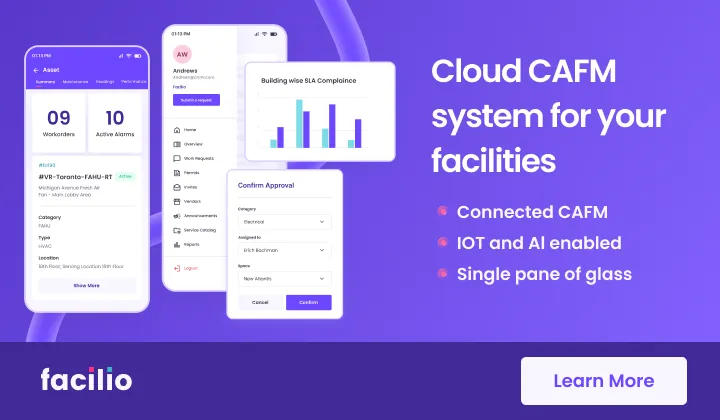
FAQs
What is the difference between CaFM and CMMS?
CMMS software explicitly focuses on asset management while decreasing costs and extending asset life cycles. They do it by holding directories on elements such as:
- Profitability
- Work orders
- Inventory parts
- Purchase orders
- Lease management
- Maintenance schedules
- Equipment and asset logs
Now, the best variants of such systems will automate all aspects of your physical asset or equipment administration. From holding the right team accountable and lowering expenses to providing actionable reports and reducing manual personnel involvement, these tools ensure that your operators are working on the right project at the right time.
Due to these tools' specialization, CMMS works best when trying to maintain records or manage contractor or inventory data.
On the other hand, CaFM will bring you all of those while facilitating an examination of asset movement speed and better space utilization.
What is the difference between CaFM and IWMS?
Workplace management deals with space and project maintenance while catering to environmental sustainability. In short, these platforms give facility managers oversight on:
- Energy consumption
- Site utilization and planning
- Capital project administration
- Real estate lease tracking and management
Typically deployed through a module-to-module structure, integrated workplace management systems (IWMS) helps to build administrators and create a better experience for their team or tenants. For example, integrated analytics will reveal details on energy usage to help managers conceptualize plans to reduce costs.
That reduction may be passed down to another department, improving their operations.
CaFM can help with the same, albeit to a lesser degree.
But, again, the primary difference lies in an IWMS tool's ability to provide insight beyond a single location.
For example, if you manage one site, say a tenant building, CaFM software will work perfectly for you. However, if you need oversight on multiple portfolios, IWMS is the way to go.
A simple way to distinguish between the two is to remember this: CaFM focuses on administrative tools, while IWMS gives you access to deployable resources.
What is the difference between CaFM and EAM?
Enterprise asset management (EAM) is similar to computer-aided facility management, or CaFM, software. While an EAM’s asset management capabilities are a bit more robust than CaFM software, this solution won’t give you space management, energy monitoring, and space rental capabilities that CaFM software will.
Get started now.
Let our product experts take you through our platform.



